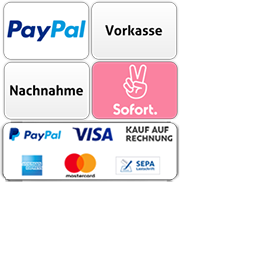KYOCERA

Cost-efficient printing solutions with Kyocera printers
Kyocera printers are a cost-effective printing solution that offers a combination of first class printing and superior service. They feature unique technologies that help make operations more efficient and reduce costs. This blog explains the different ways Kyocera printers can provide cost-effective printing solutions.
1. Introduction to Kyocera printers
Kyocera printers offer cost-effective printing solutions. With the many options for printing, you can adjust the print quality and speed and thus reduce costs. You can also access special printing features, such as double-sided printing, duplex scanning, and booklet printing settings. You can also access easy management of your printers, allowing you to automate print jobs and reduce your printing costs. And thanks to the built-in security features, you always have full control over your printers and their files. With Kyocera printers, you can be sure that you are getting a cost-effective printing solution that offers you the highest level of user-friendliness and security.
2. Cost effectiveness of Kyocera printers
Kyocera is known for its high-quality and cost-effective printing solutions. With Kyocera printers, you can carry out a large number of printing tasks professionally, efficiently and cost-effectively. Kyocera printers offer a number of advantages, including low running costs, ease of use, high reliability and a long service life. You can use a range of features such as duplex printing, automatic document feeder and high printing speeds to complete your printing tasks quickly and efficiently. Kyocera printers are also very user-friendly and give you a lot of flexibility by allowing you to choose a variety of printing options such as color, paper thickness and paper size. In addition, Kyocera printers also offer a number of energy-saving features that help reduce your running costs. Thanks to the advanced technology used in Kyocera printers, you can also reduce your printing costs by using original Kyocera toners and drums. In addition, Kyocera printers are also very durable and can work reliably for many years.
3. Features and Benefits of Kyocera Printer Solutions
Kyocera printers offer a cost-effective printing solution that can help you reduce costs while improving the productivity and quality of your prints. With Kyocera printers, you can print a variety of documents professionally and quickly while reducing the need for additional printing equipment or consumables. Kyocera printers offer unique features such as the automatic duplex printing function, which enables easy creation of double-sided documents, as well as the integrated printer software, which enables easy management of your print jobs. In addition, Kyocera printers also offer an energy management system that optimizes energy consumption, allowing you to lower your costs while reducing your environmental footprint. Kyocera printers give you everything you need for a cost-effective printing solution.
4. How are the costs of running Kyocera printers reduced?
Kyocera printers are famous for the cost-effectiveness of their printing solutions. With the advanced technologies that Kyocera builds into its printers, you can ensure that you are reducing the cost of running your printers. Kyocera printers are usually equipped with energy-saving features that help minimize energy consumption and ensure that your printer is only active when it is actually printing. In addition, most Kyocera printers have a multi-layer toner cartridge, which allows you to run the printer with a single set of toner cartridges for a longer period of time. In this way, you can further reduce the costs of the printing operation.
5. Best practices for using Kyocera printers
Kyocera printers are a cost effective solution for businesses looking for a low cost printing solution. They offer excellent print quality as well as a long service life and low running costs. By using Kyocera toner, printing costs per page can be reduced by up to 50% while the print quality is maintained. In addition, you can reduce the printing costs by using Kyocera printers also by optimizing the print settings. You can adjust print quality and print speed to reduce costs. In addition, Kyocera printers offer a wide range of functions and settings that enable you to meet your specific needs. This means you can customize your Kyocera printer to meet your unique needs. The software that comes with the Kyocera printers also enables more efficient control of the printing processes and can therefore help to reduce printing costs. With Kyocera printers, companies can reduce their printing costs while maintaining high print quality.
6. Conclusion
It is evident that Kyocera printers offer a cost-effective printing solution. They are robust, reliable and use the latest technology to give you a smooth user experience. With a variety of printers that can be customized to meet your specific needs, they offer you a cost-effective and reliable solution. You also don't have to worry about your printers incompatible with your business needs or IT infrastructure. Kyocera printers are compatible with a variety of operating systems including Windows, Mac OS and Linux. So you can be sure that your printers will fit seamlessly into your business.
Kyocera printers are a cost-effective printing solution that offers a combination of first class printing and superior service. They feature unique technologies that help make operations more efficient and reduce costs. This blog explains the different ways Kyocera printers can provide cost-effective printing solutions.
1. Introduction to Kyocera printers
Kyocera printers offer cost-effective printing solutions. With the many options for printing, you can adjust the print quality and speed and thus reduce costs. You can also access special printing features, such as double-sided printing, duplex scanning, and booklet printing settings. You can also access easy management of your printers, allowing you to automate print jobs and reduce your printing costs. And thanks to the built-in security features, you always have full control over your printers and their files. With Kyocera printers, you can be sure that you are getting a cost-effective printing solution that offers you the highest level of user-friendliness and security.
2. Cost effectiveness of Kyocera printers
Kyocera is known for its high-quality and cost-effective printing solutions. With Kyocera printers, you can carry out a large number of printing tasks professionally, efficiently and cost-effectively. Kyocera printers offer a number of advantages, including low running costs, ease of use, high reliability and a long service life. You can use a range of features such as duplex printing, automatic document feeder and high printing speeds to complete your printing tasks quickly and efficiently. Kyocera printers are also very user-friendly and give you a lot of flexibility by allowing you to choose a variety of printing options such as color, paper thickness and paper size. In addition, Kyocera printers also offer a number of energy-saving features that help reduce your running costs. Thanks to the advanced technology used in Kyocera printers, you can also reduce your printing costs by using original Kyocera toners and drums. In addition, Kyocera printers are also very durable and can work reliably for many years.
3. Features and Benefits of Kyocera Printer Solutions
Kyocera printers offer a cost-effective printing solution that can help you reduce costs while improving the productivity and quality of your prints. With Kyocera printers, you can print a variety of documents professionally and quickly while reducing the need for additional printing equipment or consumables. Kyocera printers offer unique features such as the automatic duplex printing function, which enables easy creation of double-sided documents, as well as the integrated printer software, which enables easy management of your print jobs. In addition, Kyocera printers also offer an energy management system that optimizes energy consumption, allowing you to lower your costs while reducing your environmental footprint. Kyocera printers give you everything you need for a cost-effective printing solution.
4. How are the costs of running Kyocera printers reduced?
Kyocera printers are famous for the cost-effectiveness of their printing solutions. With the advanced technologies that Kyocera builds into its printers, you can ensure that you are reducing the cost of running your printers. Kyocera printers are usually equipped with energy-saving features that help minimize energy consumption and ensure that your printer is only active when it is actually printing. In addition, most Kyocera printers have a multi-layer toner cartridge, which allows you to run the printer with a single set of toner cartridges for a longer period of time. In this way, you can further reduce the costs of the printing operation.
5. Best practices for using Kyocera printers
Kyocera printers are a cost effective solution for businesses looking for a low cost printing solution. They offer excellent print quality as well as a long service life and low running costs. By using Kyocera toner, printing costs per page can be reduced by up to 50% while the print quality is maintained. In addition, you can reduce the printing costs by using Kyocera printers also by optimizing the print settings. You can adjust print quality and print speed to reduce costs. In addition, Kyocera printers offer a wide range of functions and settings that enable you to meet your specific needs. This means you can customize your Kyocera printer to meet your unique needs. The software that comes with the Kyocera printers also enables more efficient control of the printing processes and can therefore help to reduce printing costs. With Kyocera printers, companies can reduce their printing costs while maintaining high print quality.
6. Conclusion
It is evident that Kyocera printers offer a cost-effective printing solution. They are robust, reliable and use the latest technology to give you a smooth user experience. With a variety of printers that can be customized to meet your specific needs, they offer you a cost-effective and reliable solution. You also don't have to worry about your printers incompatible with your business needs or IT infrastructure. Kyocera printers are compatible with a variety of operating systems including Windows, Mac OS and Linux. So you can be sure that your printers will fit seamlessly into your business.
Categories
Quick purchase
Welcome back!
Shipping country